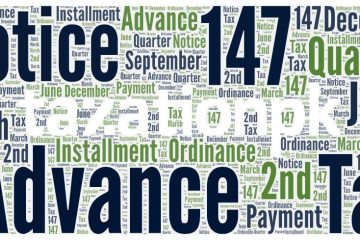Managing your taxes just got easier with Meezan Bank! This article explores the two convenient methods for obtaining your tax certificates from Meezan Bank: Net Banking and WhatsApp Banking.
Net Banking for Tax Certificates:
- Login via PC or Tablet: Access Meezan Bank’s Net Banking platform using your computer or tablet.
- Locate “Tax Certificate” Option: Look for a section titled “Tax Certificate” within the side menu of your Net Banking dashboard.
- Select Your Certificate: From the available options, choose the specific tax certificate you require. This might include certificates related to cash withdrawals, profits, or specific financial years.
- Specify the Financial Year: Indicate the relevant financial year for which you need the certificate.
- Save and Download: Once you’ve made your selections, you’ll be able to save the generated tax certificate directly to your device.
Simplify with Meezan Bank WhatsApp Banking:
Meezan Bank also offers a convenient alternative: obtaining your tax certificate through WhatsApp Banking.
- Add Meezan Bank to WhatsApp: Save the official Meezan Bank WhatsApp number on your phone’s contact list. You can find the number in this article or on the Meezan Bank website.
- Initiate Chat: Send a message “Hi” to the saved Meezan Bank WhatsApp number.
- Follow Instructions: Follow the on-screen prompts within the WhatsApp chat to request and receive your tax certificate.
Important Note:
Meezan Bank’s WhatsApp Banking service currently only processes requests from registered phone numbers.
The Choice is Yours:
With both Net Banking and WhatsApp Banking options available, you can choose the method that best suits your needs. Downloading your Meezan Bank tax certificates online eliminates the need to visit a branch, saving you time and effort.