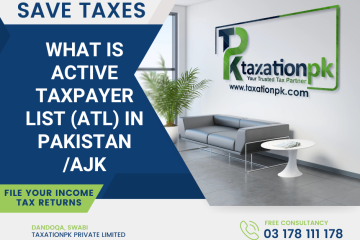Made a mistake in your AJK Computerized Payment Receipt (CPR). Don’t worry, you can now correct it online through the AJK IRIS portal! This article guides you through the process, ensuring a smooth and efficient experience.
What is CPR Correction?
A CPR is a document summarizing your tax payments. If you notice an error in your CPR, such as incorrect amounts, dates, or taxpayer information, you can request a correction through the AJK IRIS portal.
How to Apply Online:
- Log in to your AJK IRIS account.
- Navigate to the “CPR Correction” section from the main menu.
- Select the relevant tax period for which the CPR correction is needed.
- Clearly state the error you want rectified and provide a detailed explanation.
- Attach the required documents:
- Copy of the CPR you want to correct
- Copy of your CNIC
- For errors made by the withholding agent:
- Letter from the withholding agent acknowledging the mistake
- Affidavit from you, the taxpayer, on stamp paper, requesting the CPR amendment
- For NTN/CNIC correction:
- Affidavit from the person whose name was mistakenly entered on the CPR
- Ensure all affidavits are notarized before uploading.
- Submit your application and wait for a response in the “Assignment Tab” within the portal.
Additional Tips:
- Double-check your application before submitting to avoid delays.
- If you encounter any difficulties, contact the AJK IRIS helpdesk for assistance.
- Remember to keep copies of all submitted documents for your records.
Benefits of Online CPR Correction:
- Convenient and time-saving: No need to visit tax offices in person.
- Secure and transparent: Track your application status online.
- Efficient: Receive a response directly through the portal.
By following these steps and utilizing the online portal, you can easily rectify errors in your CPR and ensure accurate tax records.