Do you know you can easily view and download your NayaPay account documents directly through the app? No more rummaging through emails or waiting for statements in the mail. Here’s a quick guide to accessing your essential financial documents:
Account Statements:
- Log In: Open the NayaPay app and log in using your credentials.
- My Wallet: On the home screen, tap the three green lines in the “My Wallet” section.
- Statements: Select the “Statements” option from the menu.
- View or Download: You’ll be able to access your current statement, along with the last four months’ statements and annual statements.
- Multiple Formats: NayaPay allows you to download your statements in a convenient format that suits your needs, either as a PDF or a CSV file. All it takes is a single tap!
- Customization: For a more specific account statement, you can contact NayaPay’s support team by emailing support@nayapay.com.
Withholding Tax Certificate:
The process for accessing your Withholding Tax Certificate is similar:
- Log In and Navigate: Follow steps 1 and 2 from the “Account Statements” section above.
- Statements: Select the “Statements” option.
- WHT Certificate: Locate and access the Withholding Tax certificate for the relevant fiscal year within the “Statements” section.
Benefits of Online Document Access:
- Convenience: Get instant access to your documents anytime, anywhere, eliminating the need to visit a branch.
- Speed: No waiting for statements to arrive in the mail.
- Organization: Keep all your NayaPay documents in one secure and easily accessible location.
- Multiple Formats: Download your statements in your preferred format for further analysis or sharing.
Remember: Keep your NayaPay app updated for the latest features and a seamless user experience.







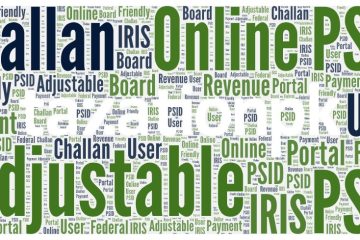
Ufone was best working