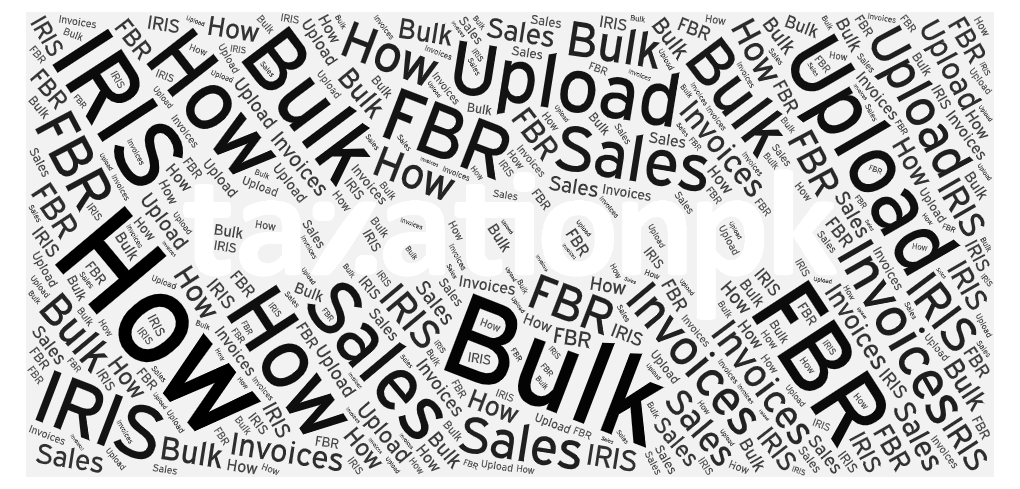Importing Large Volumes of Sales Tax Invoices Efficiently
Managing sales tax invoices for businesses can be a time-consuming task, especially for those dealing with a high volume of transactions. The Federal Board of Revenue’s (FBR) IRIS portal offers a solution: bulk uploading invoices. This article guides you through the process of importing sales tax invoices in IRIS.
Download the Excel Template:
The first step is to download the pre-formatted Excel template from the IRIS help menu. This template ensures your data adheres to the required format for successful import.
Offline Validation:
The template provides a “Validate” button that allows you to verify the accuracy and completeness of your data before uploading. This helps identify any errors early on, saving you time and effort.
Access the IRIS Portal and Sales Ledger:
- Log in to your FBR IRIS portal.
- Navigate to the “Invoice Management” option from the main menu.
- Select the “Sales Ledger” sub-menu.
Importing Your Data:
- Click the “Choose File” button located on the top left corner of the screen.
- Browse and select the Excel file containing your prepared sales tax invoices.
- Click the “Import” button to upload the data.
Verification Process:
- Once uploaded, all records will appear in the sales ledger with a “Pending Verification” status.
- Click the “Validate” button to initiate an online verification process.
- IRIS will analyze your data and assign each invoice a status of “Valid” or “Invalid.”
- For invalid records, the “Remarks” section will provide details on any errors encountered.
Correcting Invalid Records:
- You can select and edit specific “Invalid” records directly within the system.
- Refer to the “Invoice Modification” section of the IRIS documentation for detailed editing instructions.
- Once corrected, the invoice status will automatically update to “Valid.”
Key Advantages of IRIS:
- Efficient Bulk Uploads: Import large volumes of invoices in a single step.
- Offline Validation: Catch errors upfront and save time during upload.
- Individual Record Verification: Identify and correct invalid records without re-uploading the entire file.
- Streamlined Workflow: Reduces time spent on manual data entry and validation.
Final Note:
While the sales tax return affidavit requires principal officer verification and PIN entry for confirmation of information accuracy, using IRIS for bulk invoice uploads simplifies the initial data submission process.