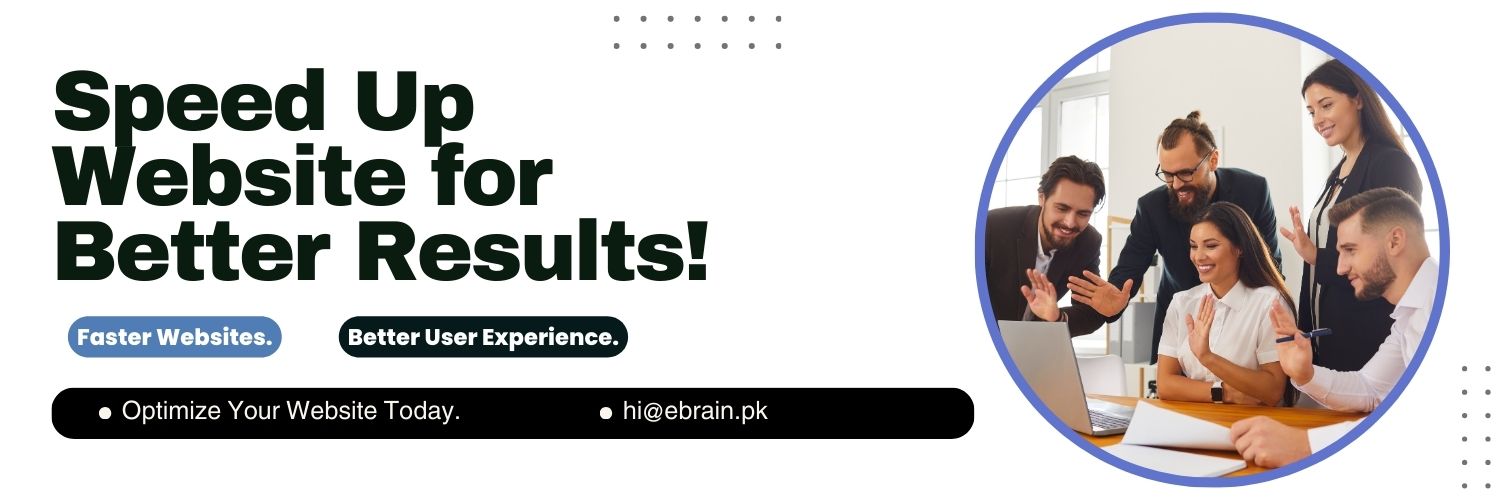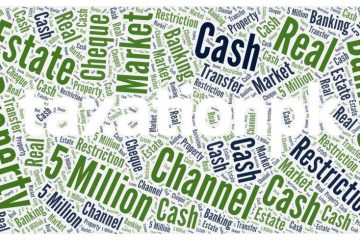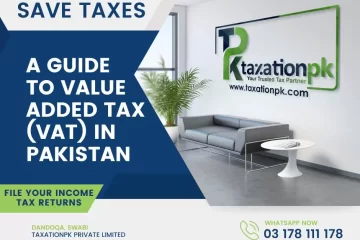1. Check if you need to register:
- This applies to all companies and AOPs registered with the FBR, except non-profit organizations with beneficiaries as the general public.
2. Gather your information:
- You’ll need details of each beneficial owner, including names, dates of birth, nationalities, CNIC/NICOP/NTN numbers, and passport numbers (if applicable).
- Identify the type of control each beneficial owner has (direct shareholding, chain of ownership, joint control, voting rights, etc.).
- Determine the percentage of ownership or control for each beneficial owner.
3. Access the online system:
- Visit the FBR website and access the dedicated portal for beneficial owner registration.
- You’ll need your company/AOP registration details to log in.
4. Complete the form:
- Choose the appropriate form (“BOF-01” for initial registration or “BOF-02” for existing AOPs/companies) and follow the instructions carefully.
- Enter all requested information about the beneficial owners.
- Upload any required documents, such as copies of identification documents or agreements.
5. Submit and confirm:
- Review your information before submitting the form electronically.
- You’ll receive a confirmation email with a reference number.
- Keep this reference number for your records.
6. Updates and changes:
- Notify the FBR within 30 days of any changes in the beneficial owner information.
- Use the appropriate online form to update your records.