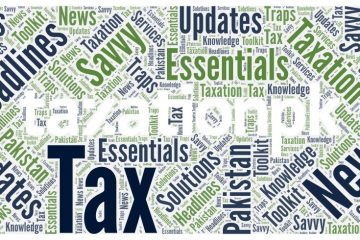Taxpayers registered for Sales Tax and Federal Excise in Pakistan can now easily file “null returns” through the Iris Single portal for tax year 2022 and beyond. This article provides a step-by-step guide to the process.
What is a null return?
A null return signifies that your business had no sales or excise activity during a specific tax period. Filing a null return is mandatory for all registered taxpayers, even if they had no transactions.
How to file a null return in Iris:
- Login to Iris and access the main dashboard.
- Click on the “Declaration” option from the Iris mega menu.
- Under “Return/statements (Original)”, select “Null Sales Tax Return and Federal Excise Return.”
- Iris will open a form where you need to choose the tax year for which you are filing the null return.
- Click on the “Period” button and enter the desired year in the search field.
- Click “Search” and select the appropriate tax period from the displayed list.
- In the “Content” area, you can add a brief explanation or reason for filing a null return (optional).
- Click on the “Verification” tab and enter your PIN code in the provided field.
- Click “Verify Pin” to proceed.
- Iris will display a confirmation message. Click “Yes” to submit the null return.
Important points to remember:
- Ensure you have a valid PIN code before filing a null return.
- Always double-check the chosen tax year and period before submitting the return.
- Keep a copy of the confirmation message for your records.