Here’s a Step by Step guide on how to get a Withholding Tax Certificate from Habib Bank Limited (HBL) using their app:
1. Download and Launch the HBL App:
- If you haven’t already, download the Habib Bank Limited app on your smartphone from the appropriate app store (Google Play Store or Apple App Store).
- Launch the HBL app on your device.
2. Log In to Your Account:
- Enter your login credentials for your HBL account (username and password).
- If you haven’t set up mobile banking yet, you’ll need to register for the service through the app or by visiting a branch.
3. Access the “More Options” Menu:
- Look for the menu icon, typically represented by four squares or dots arranged in a grid-like pattern. This icon usually signifies additional options within the app.
- Tap on the “More Options” icon.
4. Locate the “My Account” Section:
- Scroll down through the list of available options until you find a section titled “My Account” or similar phrasing.
5. Find the “Withholding Tax Certificate” Option:
- Within the “My Account” section, look for an option labeled “Withholding Tax Certificate” or something similar.
6. Select Your Account and Tax Period:
- Tap on the “Withholding Tax Certificate” option.
- Choose the specific account for which you need the certificate.
- Select the desired tax period for which the certificate should reflect withholding tax information.
7. Request and Download the Certificate:
- Once you’ve selected the account and tax period, tap on a button labeled “Request” or “Download” (depending on the app’s specific wording).
- The app should display your Withholding Tax Certificate. You might be given the option to save the certificate to your device or share it electronically.
8. Save Your Certificate:
- Choose a secure location on your device to save the downloaded Withholding Tax Certificate for future reference and tax filing purposes.
Additional Tips:
- Ensure you have a stable internet connection for a smooth download process.
- Consider using a password manager to securely store your HBL login credentials.
- If you encounter any difficulties downloading the certificate through the app, you can also visit your nearest HBL branch and request a physical copy.
I hope this comprehensive guide helps you obtain your Withholding Tax Certificate from Habib Bank Limited conveniently using their mobile app!







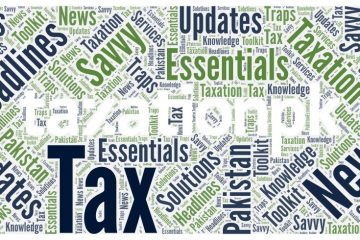
Ufone was best working
I have required u fone Tex certificate 1st July 2023 to June 2024