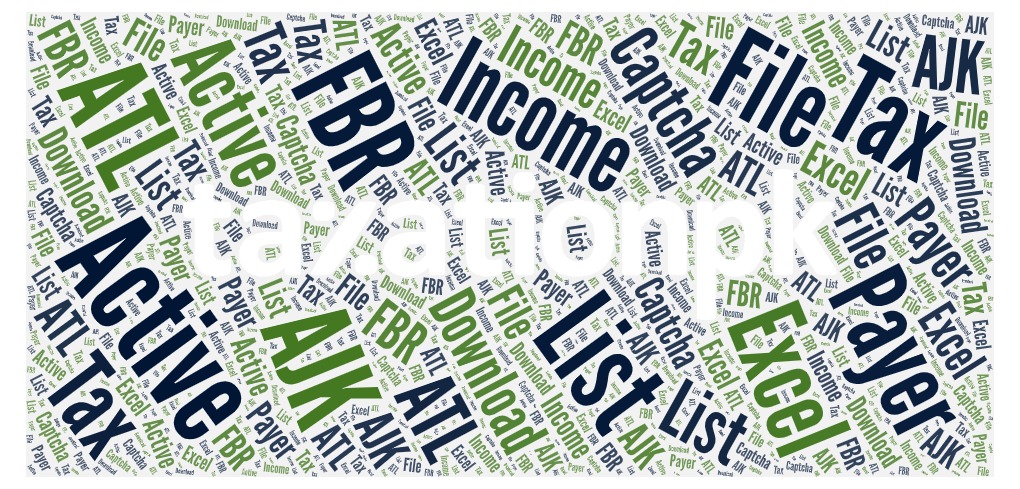The Federal Board of Revenue (FBR) in Pakistan provides a valuable online service that allows users to access and download Active Taxpayer Lists. These lists contain information about registered taxpayers, including their names, National Tax Numbers (NTNs), and other relevant details. This guide will walk you through the step-by-step process of downloading these lists from the FBR’s Online Verification Portal.
Step-by-Step Guide to Download ATL
- Visit IRIS 2.0
- Select Active Taxpayer Lists – Downloads from left-side menu.
- Enter a CAPTCHA code to verify that you’re not a robot.
- Verifying Captcha will Enable Download.
- Click on the “Download” button
- This will initiate the download process of ATL (Income Tax) for FBR and AJK in .xlsx (excel sheet).
Tips for Successful Download of ATL from FBR
- Ensure a Stable Internet Connection: A strong and stable internet connection is crucial for smooth downloading.
- Check Your Browser Settings: Make sure your browser is configured to allow downloads and pop-ups from the FBR website.
- Update Your Browser: Using the latest version of your browser can help prevent compatibility issues.
- Contact FBR Support: If you encounter any difficulties or have questions, reach out to FBR’s customer support for assistance.
Additional Considerations to Download ATL (Income Tax)
- Data Privacy and Security: Use the downloaded data responsibly and in compliance with relevant laws and regulations.
- Data Accuracy: While FBR strives to maintain accurate data, it’s always advisable to verify information from multiple sources.
- FBR’s Terms of Use: Adhere to the terms and conditions specified by FBR when using their online services.
By following these steps and tips, you can easily download Active Taxpayer Lists from the FBR’s Online Verification Portal. This valuable resource can be useful for various purposes, including research, business analysis, and compliance checks.