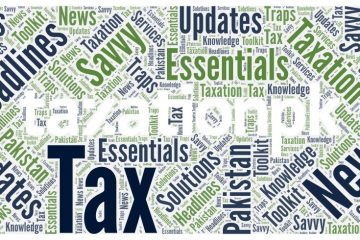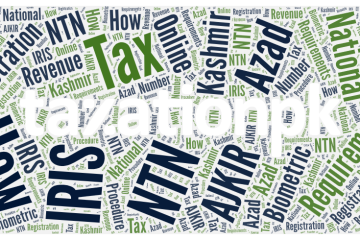For residents of Azad Jammu and Kashmir (AJK), verifying your Active Taxpayer List (ATL) status is crucial for tax compliance purposes. This article provides a clear and concise guide on how to check your AJK ATL status conveniently from the comfort of your home.
What is the AJK Active Taxpayer List (ATL)?
The AJK ATL is a register maintained by the Federal Board of Revenue (FBR) that identifies individuals and entities who are registered taxpayers within the AJK region. Being on the ATL indicates that you are fulfilling your tax obligations according to Pakistani tax laws.
How to Check Your AJK ATL Status:
-
Visit the FBR Website: The first step involves accessing the FBR’s online verification portal.
-
Select “Registration No.” under “Parameter Type”: On the FBR verification webpage, you’ll see a dropdown menu labeled “Parameter Type.” From this menu, select the option “Registration No.”
-
Enter Your AJK Registration Number: Locate your AJK tax registration number or CNIC, which should be readily available on any tax documents you possess. Carefully enter this number in the designated field.
-
Complete the Captcha Verification: To ensure you’re a human user and not an automated script, you’ll need to complete a simple captcha verification challenge. Follow the on-screen instructions to complete this step.
-
Click “Verify”: Once you’ve entered your registration number and completed the captcha, click the “Verify” button.
-
Interpreting the Results: The FBR system will process your request and display the results on the screen. Here are two possible outcomes:
- “Record Found”: If your registration number is valid and you are included in the AJK ATL, the system will display your details. This confirms your active taxpayer status.
- “No Record Found”: If the system cannot locate your registration number, it might display a message stating “No Record Found.” This could indicate that you are not currently registered with the AJK Inland Revenue Department (AJKIRD).
What to Do if Your Status is “No Record Found”
If the verification process yields a “No Record Found” message, here are some possible explanations:
- Registration Not Completed: You might not have completed the AJK tax registration process.
- Incorrect Registration Number: Double-check your registration number for any typos or errors in entering it on the website.
- Recent Registration: If you recently registered, there might be a processing delay before your information appears in the ATL.
In any of these cases, you should consider contacting the AJKIRD to inquire about your registration status. They can guide you through the registration process or investigate any discrepancies with your existing registration.
Additional Tips:
- Bookmark the FBR verification webpage for easy access in the future.
- Keep your AJK tax registration number readily available for future reference.
- If you encounter any technical difficulties while using the FBR website, consider contacting the FBR helpline for assistance.
By following these steps and understanding the potential outcomes, you can efficiently check your AJK ATL status and ensure you are compliant with your tax obligations in Pakistan.