In today’s digital age, it’s easier than ever to access important government services, including checking your Active Taxpayer Status (ATL). The Federal Board of Revenue (FBR) has made it convenient for individuals and businesses to verify their ATL status through a simple SMS.
What is ATL Status?
Active Taxpayer Status (ATL) is a certification issued by the FBR to taxpayers who are actively filing their tax returns and paying their taxes regularly. Having an active ATL status is essential for various purposes, such as:
- Doing Business: Many businesses require their vendors and suppliers to have an active ATL status.
- Government Contracts: Government contracts often require bidders to have a valid ATL certificate.
- Financial Transactions: Some financial institutions may consider ATL status when processing loans or other financial services.
How to Check ATL Status via SMS?
For Individuals:
- Compose an SMS: Type “ATL (space) 13 digits CNIC” (without quotes).
- Send the SMS: Send the message to 9966.
- Receive the Response: You will receive an SMS response from the FBR confirming your ATL status.
For Companies or AOPs:
- Compose an SMS: Type “ATL (space) 7 digits NTN” (without quotes).
- Send the SMS: Send the message to 9966.
- Receive the Response: You will receive an SMS response from the FBR confirming your ATL status.
Additional Tips for checking ATL Status:
- Ensure Accuracy: Double-check your CNIC or NTN number before sending the SMS to avoid errors.
- Standard SMS Charges Apply: Standard SMS charges may apply to the service.
- FBR Website: For more detailed information and other services, visit the official FBR website.
Alternative Methods to Check ATL Status:
Conclusion:
Checking your ATL status via SMS is a quick and easy way to verify your tax compliance. By following the simple steps outlined above, you can easily determine your ATL status and ensure smooth business operations.

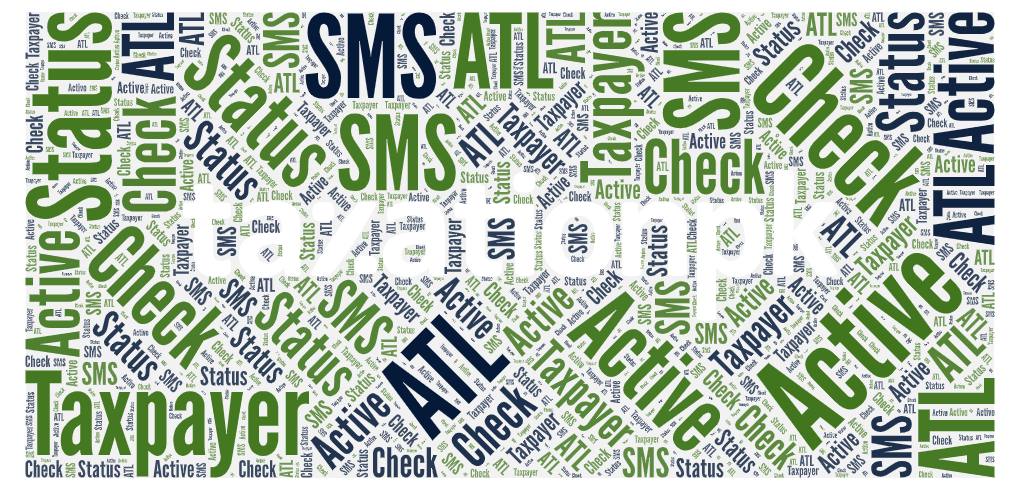



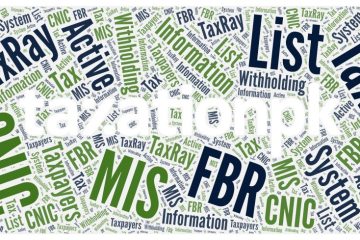

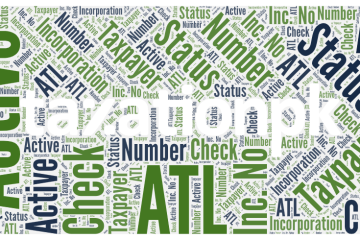
How to find a tin?
TIN – Taxpayer Identification Number (used internationally) is same as NTN – National Tax Number for Pakistanis
you can get your NTN by registering with FBR