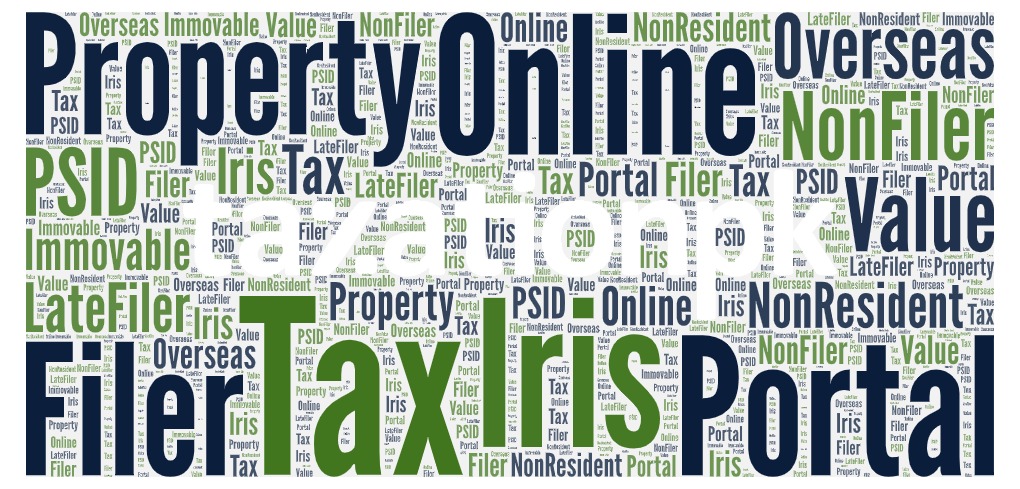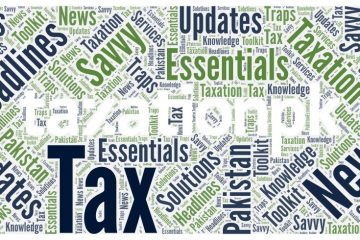Steps to Generate Online Tax Challan for Tax Relief
- Visit the FBR Website:
- Navigate to the FBR e-Services Portal.
- Select the IRIS (Income and Revenue Information System) option.
- Create Payment for Property Tax:
- Click on the “Create Payment” tab.
- Choose “Tax on Immovable Property” from the menu.
- Fill in the Required Forms:
- Particulars Section:
- Enter your details as a non-resident (select “Non-Resident”).
- Provide your NICOP/POC number.
- Property Details:
- Specify the property (e.g., plot size, location).
- Select the relevant authority (e.g., DHA, Punjab Housing Authority).
- Valuation:
- Add the assessed property value. Ensure accuracy as overvaluation can lead to higher taxes.
- Attachment:
- Upload your proof of overseas identity (e.g., POC copy).
- Particulars Section:
- Submit the Challan:
- After filling in all sections, click Submit to generate the payment challan.
- Use the generated challan to pay the tax through authorized banks.
- Provisional PSID Generation:
- Upon submission, the system generates a provisional psid for the case.
- This PSID is forwarded to the CCIR (Chief Commissioner Inland Revenue).
- Verification Workflow:
- The CCIR assigns the case to the relevant CIR (Commissioner Inland Revenue).
- The CIR verifies the taxpayer’s non-resident status and the authenticity of the uploaded documents.
- Approval or Rejection:
- If satisfied with the verification, the CIR approves the case, granting the exemption to the taxpayer.
- If the CIR finds discrepancies, the exemption may be denied.
- Time Frame:
CCIRs are required to process the verification on priority basis within one business day. - Notification to Taxpayer:
- Once the case is decided, the taxpayer is notified via SMS and email about the outcome.
- If approved, the exemption under Clause 111AC is applied to the CPR, enabling the taxpayer to proceed with the transaction without the relevant tax deduction.
Related Article: Overseas Pakistanis Rates of Advance Tax Reduced on Property
Key Tax Rates for Overseas Pakistanis
- Purchasing Property:
- Filer: 3% tax on properties.
- Late Filer: Previously 6%; now reduced to 3%.
- Non-Filer: Previously 10%; now reduced to 3%.
- Rates vary for properties valued over PKR 5 crore and 10 crore, depending on valuation brackets.
- Selling Property:
- Filer: 3% tax.
- Late Filer: 6%.
- Non-Filer: Previously 12%; now reduced to 3% (aligned with filers).
Note: The reductions are meant to equalize the tax rates for overseas Pakistanis, irrespective of filer status.
FAQs
1. Who Can Benefit from These Reduced Rates?
- Overseas Pakistanis, whether they are filers, late filers, or non-filers, can benefit from these equalized rates.
2. Why Are Rates Aligned for All Categories?
- To encourage overseas investment in real estate and provide ease of compliance, the government aligned the tax rates for property transactions for overseas Pakistanis.
3. Do I Need to File Tax Returns to Avail These Rates?
- No. The rates apply uniformly regardless of filing status for overseas Pakistanis.
4. Do I need to be Registered with FBR?
- No. The rates apply uniformly regardless of Registeration status for overseas Pakistanis.