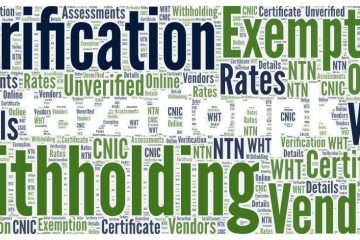Taxpayers seeking a reduced rate of withholding tax to payments to non residents must file an application with the Commissioner through the Federal Board of Revenue’s (FBR) online system, IRIS. Here is a step-by-step guide to filing the application:
- Log in to Your IRIS Account:
Access the FBR’s IRIS portal using your login credentials. - Navigate to the Withholding/Advance Tax Menu:
After logging in, go to the Withholding/Advance Tax option from the main menu. - Select the Relevant Application:
Choose 159(1) / 152 (Application for Reduced Rate of Withholding on Payments to Non-Resident) from the list of available forms. - Complete the Application Form:
- Provide all relevant details, including:
- Details of the payment.
- The name and tax identification number (if applicable) of the recipient.
- The applicable section and sub-section (e.g., Section 152(4A)).
- Specify the reduction in the withholding tax rate being sought.
- Provide all relevant details, including:
- Attach Supporting Documents:
Upload all necessary documents to support your application, such as:- A copy of the agreement or contract with the non-resident recipient.
- Tax residency certificate of the recipient (if applicable).
- Justification or reasoning for the reduced withholding tax rate.
- Submit the Application:
After filling in all details and attaching the relevant documents, submit the application for processing. The Commissioner will review the application and, if approved, issue the reduced-rate certificate.
Related Article: Tax Rates on Payments to Non Residents